 Posted by Dr. Becker on Feb 9, 2017 11:56:04 AM
Posted by Dr. Becker on Feb 9, 2017 11:56:04 AM
We’re excited to announce the updated version of BeckonCall’s hospital-to-provider communication tool: Contact Providers.
Using ‘Contact Providers’, nurses and hospital staff can communicate with the on-call provider in real-time. This allows for immediate resolution of admits and consults, reduced communication cycle times, and less annoying inefficiencies (such as hold times and phone tag).
What’s new?
- Simpler user-interface. Contact Providers has been redesigned and now features a modern, new-interface, designed for your ease of use.
- Confirmation codes. Nurses can now verify the delivery of a message to a provider, with a unique code. Confirmation codes are designed for auditability/traceability, should the need ever arise.
- Mobile-friendliness. On-the-go? Nurses and hospital staff can now use ‘Contact Providers’ directly from their mobile devices.
How does it work?
To contact a provider:
1. Type in providers.beckoncall.com on your desktop or mobile device
2. Enter the provider or practice name in the search bar
3. Click the provider or practice you would like to contact
If the provider you entered is not available, you can now see the alternate provider you will be connected with, next to the green check mark.
4. Click Continue
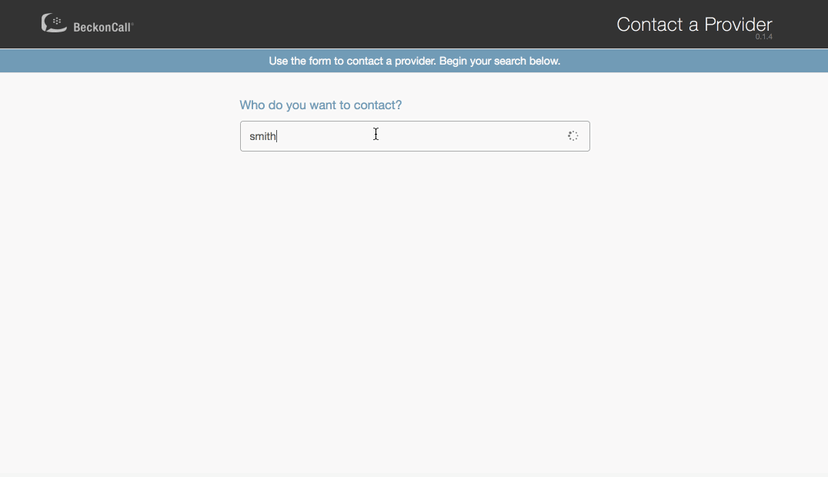
5. Fill out the rest of the form
6. Send the message by clicking 'Chat Live - send immediately' or 'Notify only - Send in A.M.'
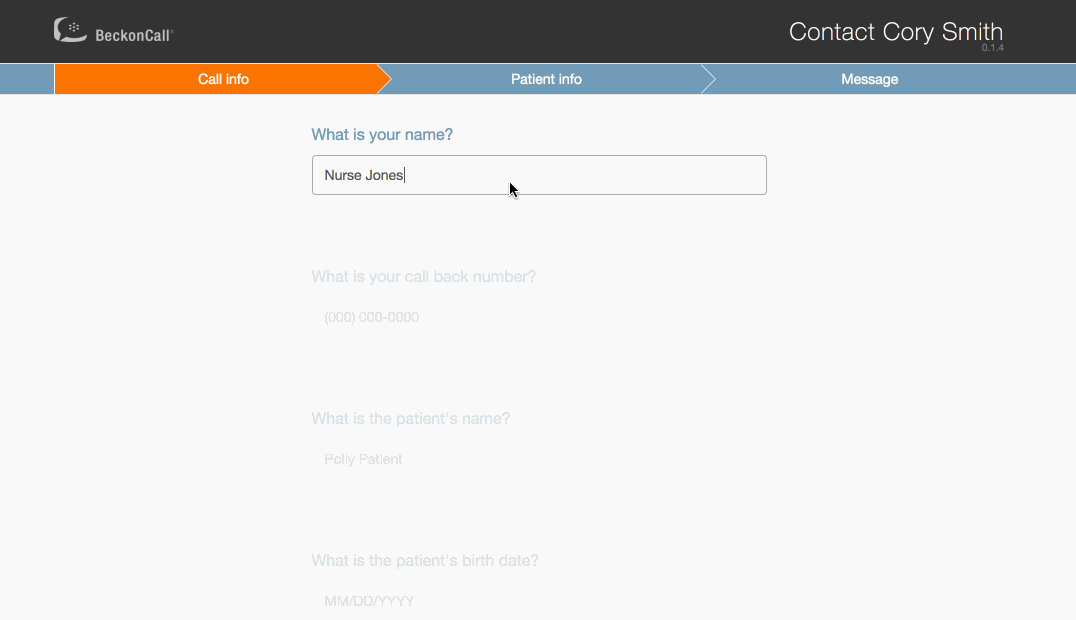
7. Keep window open to chat
8. Capture confirmation number if needed
9. When you have finished your conversation, click 'End Session' in the upper right hand corner
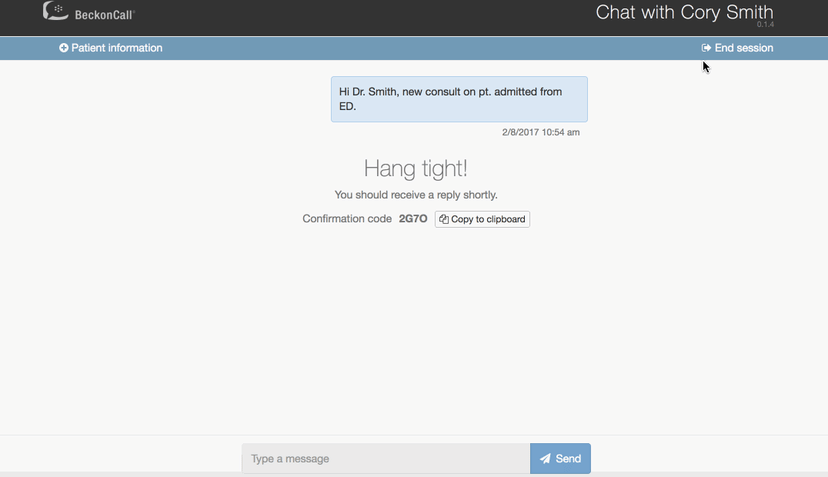
We hope this update makes collaboration with your care team even simpler!
As always, let us know if there's anything we can do to help.
Best,
The BeckonCall Team
Topics: New Features